In 2020 diving opportunities were limited and many of you haven't been able to use your new Retra Flash as much as planned. We want to extend our support to you by resetting your warranty for the Retra Flash PRO and Prime...
If you have taken delivery of your new Retra Flash PRO or Prime before 31st December 2020 your warranty period will officially begin on 1st January 2021. If you purchased the Supercharger the warranty is extended by additional 6 months.
Your warranty is extended only by keeping your Retra Flash Prime and PRO up-to-date with the latest firmware.
We are constantly collecting and analysing feedback from photographers who are using the Retra Flash in the field. The result of this ongoing work is a flashgun that improves with time and offers more performance and freedom with lighting.
The new firmware update (FW3.12) for the Retra Flash PRO and Prime includes the following improvements:
- Faster recycle time and less power consumption in HSS mode at powers below 50%. A bug which caused uneven illumination in HSS mode with some cameras is resolved. We have optimised the HSS program for efficient and reliable power delivery at low power settings. The power output in HSS mode is now more consistent and the chance for a misfire is much lower. We have also resolved a bug which caused a uneven illumination and could result in a black stripe or a white stripe to appear with some camera models.
- New "always batt" mode with battery indication shown in every mode (enable this feature in the settings menu inside the Retra UWT App). When this feature is turned on the indicator light will indicate the status of the batteries in any mode. The indicator light will show the color of the selected mode and after approximately 1-2 seconds it will start indicating the battery level. The battery level will be discretely monitored and constantly indicated. This feature provides the photographer the convenience of reading the battery level at a glance. Making several flashes in a row may produce a temporary battery reading which is lower than the actual battery status. After a burst of flashes please wait 2-3 minutes for the battery voltage to stabilize or turn of the flash for about 30 seconds to get a more reliable battery reading. Older and used batteries may take more time to stabilize.
- New "error override" function which disables any alarm by long-press of the pilot/test button during an alarm. When an error appears the Retra Flash now offers the photographer an override function in case a false error appears. When the flashgun is turned off it will reset this mode and all errors will start indicating again. Use this function at your own risk. Using the error override function repeatedly may damage the product and void your warranty. Please write to us if you are having issues with false error indication at: develop@retra-uwt.com
- New BATT/TEST mode operating protocol. In BATT/TEST mode the flashgun will automatically start the capacitors charging procedure (white indicator light). When the PILO/TEST button is pressed for the first time the flashgun will already emit a flash at the selected power level. In the previous firmware version the PILOT/TEST button had to be pressed to initiate the capacitors charging procedure.
- New Pilot adjust operating protocol. In Pilot adjust mode (available only for Retra Flash PRO) the pilot light intensity can be adjusted from 1-100% at each power level. The chosen intensity is saved for the selected power level even if the flashgun is turned off and batteries are removed.
- Resolved optical signal processing bug when using TTL mode with Supercharger. We have resolved a bug which occurred only in some cases when using the Retra Flash with Supercharger in TTL mode. The flashgun could detect false trigger signals, produce flashes and stop responding until the batteries were removed. This bug is now resolved with firmware update 3.12
- Indicator light "breathing" effect. We have optimised the indicator light to produce a "breathing" effect for smoother transitions and a more pleasing user experience.
- Minor tweaks and improvements. We are constantly making gradual improvements of the general operating protocol to enhance the overall stability and performance of the Retra Flash.
To update your Retra Flash please download the Retra UWT App from Google Play and the App store. Follow the connection instructions and connect your Retra Flash Prime/PRO to the Retra UWT App where you will find a "click for update" button.
If you have questions please write to us at: develop@retra-uwt.com
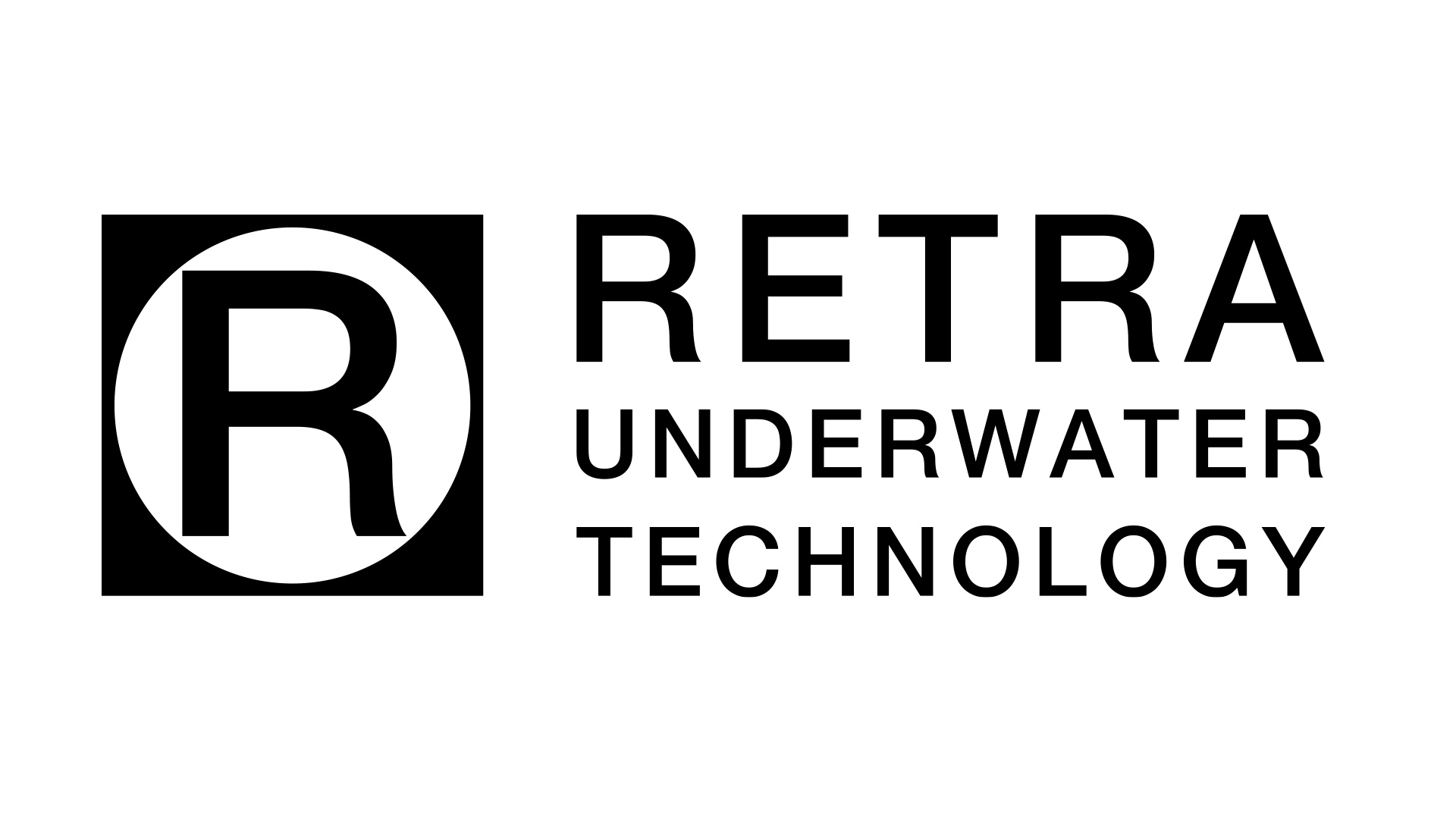






















Leave a comment
All comments are moderated before being published.
This site is protected by hCaptcha and the hCaptcha Privacy Policy and Terms of Service apply.